In today’s fast-paced business environment, capturing and maintaining customer attention is more challenging and crucial than ever. Multi-screen digital signage offers an innovative solution, enabling businesses to display dynamic, engaging content across multiple screens.
At MTI Digital, we specialize in creating immersive environments through background music services and custom background music, complementing the visual appeal of digital signage to enhance the overall customer experience. This article provides a detailed step-by-step guide to setting up multi-screen digital signage, ensuring your business can leverage this powerful tool effectively.
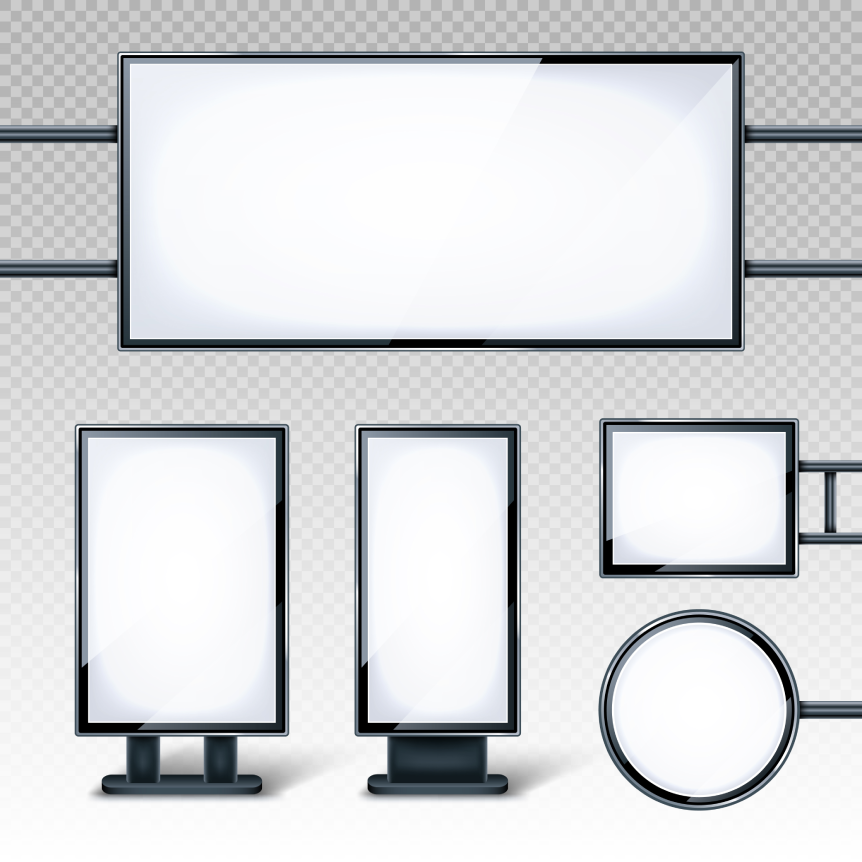
Understanding Multi-screen Digital Signage
Before diving into the setup process, it is important to understand what multi-screen digital signage is and the benefits it offers. Multi-screen digital signage involves using more than one display to present content that can work together or independently, allowing for greater flexibility and creativity in content delivery.
Step 1: Define Your Objectives
The first step in setting up multi-screen digital signage is to define your objectives. What do you hope to achieve? Are you looking to enhance brand awareness, promote specific products or services, or provide information? Understanding your goals will guide your content strategy and technology choices.
Step 2: Choose the Right Hardware
Selecting the right screens and media players is crucial for a successful multi-screen setup. Consider the size, resolution, and orientation of the screens based on where they will be placed and the type of content they will display. For multi-screen setups, it is also important to choose hardware that can be easily integrated and synchronized.
Step 3: Decide on Connectivity Options
Connectivity is key in a multi-screen setup. You need to decide whether to connect your screens using wired connections, such as HDMI cables, or wireless options, like Wi-Fi or Bluetooth. Each option has its pros and cons, so consider the layout of your space and the feasibility of running cables when making your decision.
Step 4: Select Appropriate Software
The software you choose to manage your digital signage content plays a significant role in how effectively you can create, schedule, and update your displays. Look for digital signage software that supports multi-screen setups and offers the features you need, such as scheduling, real-time updates, and interactive content capabilities.
Step 5: Design Your Content
Content is king in digital signage. Design engaging, eye-catching content that aligns with your objectives and speaks directly to your target audience. Remember to optimize your content for the layout of your multi-screen setup, ensuring a cohesive and immersive experience across all screens.
Step 6: Test Your Setup
Before going live, thoroughly test your multi-screen digital signage setup. Check the synchronization between screens, content display quality, and connectivity. This step helps identify and rectify any issues, ensuring a smooth and effective content delivery when you launch.
Step 7: Deploy and Monitor
Once everything is set up and tested, deploy your multi-screen digital signage. However, the work does not stop there. Continuous monitoring and adjustments based on content performance and audience engagement are crucial for maintaining an effective digital signage strategy.
Step 8: Update Regularly
The dynamic nature of digital signage means content can become stale quickly. Regular updates keep your content fresh and relevant, encouraging repeated engagement from your audience. Plan a content calendar to streamline updates and ensure your displays remain engaging over time.
Step 9: Gather Feedback and Optimize
After deploying your multi-screen digital signage setup and integrating it into the customer experience, actively seek feedback from both customers and staff. This could involve direct feedback on the content’s effectiveness, technical performance, and overall impact on the customer experience. Use surveys, direct observations, and sales data to understand how your digital signage influences customer behavior, engagement, and sales.
Leveraging this feedback, continuously optimize your digital signage content and strategy. Tailor your displays to better meet your audience’s preferences, address any technical issues that arise, and experiment with new content types to keep your displays fresh and engaging. This process of ongoing optimization will ensure your multi-screen digital signage remains a dynamic, effective tool for achieving your business objectives.
Enhancing the Experience with MTI Digital
Integrating multi-screen digital signage with auditory elements such as background music or promotional messaging can significantly enhance the customer experience. At MTI Digital, we provide tailored audio solutions that complement your digital signage, creating a cohesive and engaging atmosphere that captivates your audience and elevates your brand.
Setting up multi-screen digital signage requires careful planning and execution, but the benefits it offers in terms of customer engagement and experience are unparalleled. By following this step-by-step guide, businesses can effectively leverage this technology to stand out in a crowded market.
Remember, the key to successful digital signage lies not only in the technology but also in the quality of the content and its alignment with your brand’s objectives. With the right approach, multi-screen digital signage can become a powerful tool in your marketing and communication strategy, creating memorable experiences that drive engagement and loyalty.
 -
-